Product Review – Garmin Multi-Sport Fenix 3 Smartwatch

I recently received this Garmin Fenix 3 as a upgrade from my Garmin 620 running watch. I wanted to wear/use/run in this watch for more than a week before giving a cursory review. I’ve now worn it running on trails, roads and on the treadmill. I haven’t swam or biked with it yet – I need to get the swimming hrm yet. But let’s dive in and let me share a basic review on the product…
First, this watch differs greatly from my 620. The Fenix 3 offers a wide variety of options that I haven’t even scratched the surface on personally. But here are a few of my favorites that I’ve been loving lately.
Pedometer – tracks steps/miles and a ballpark of calories so no need for my Jawbone UP band.
Sleeping – It offers a sleep tracking mechanism. It shows movement and deep/light sleep modes. Since I’ve gotten the Fenix 3 and I have a Jawbone Up band – I’ve decided to compare data. Especially sleep and steps. Now the steps I estimated would be off. My watch is on my less dominant arm (left) and my Jawbone is on my right. Each day there seems to be a 2-3k step discrepancy. Funny enough with my less dominant hand being higher. My other comparison was sleep. This seems to be consistently off.
I lined both images up time-wise. The upper chart is Garmin. The lower is Jawbone. (Light blue is light sleep and dark is REM). As you can see Garmin and Jawbone are completely opposite.
I realized this was on night (clearly a rest day for me getting up that late) ha ha. But this has been consistent each night. One has more deep and the other has more light. Goes to show that accuracy regarding this topic is fleeting and yet just an estimate.
Texting/Alerts/Phone calls – being a smart watch, you can set the watch to show incoming calls/text messages/alerts right on your watch screen. I learned very quickly to remove my social media notifications. Your phone needs to be nearby to have the bluetooth share the data.
Apps: You can choose from a wide variety of different apps from the Garmin Connect store. Currently I have the sunrise and sunset app times and the weather app.
Calendar- You can have pretty much anything that’s on your iPhone set to share information to your watch. Currently my watch shows me my calendar information which is currently what I need most for busy days.
Also, you can customize your watch faces to your preference. I currently have a few favorites. Who doesn’t love a giant smiley face?
Onto the workouts. Like I’ve said, I’ve taken this for a spin on a trail and that was my true test.

My Garmin 620 had a great struggle maintaining my GPS in tree-covered trails. This watch had no issues with the stronger GPS. I love running on trails so this was a huge positive.
The new HRM strap also needs to be addressed. It tracks cadence, vertical oscillation, ground contact time, heart rate ranges, cadence as well as some other items. I’m a running information nerd so all of the data is welcome. This is an improvement from their older hrm strap.
All of your information is shared on the watch data screens as well as on Garmin Connect. Here are a few screen shots of a trail run I did.
This was my first treadmill run (which you need a foot pod for accuracy indoors). You can set the data screens to show as much or as little as possible. The big difference here and major learning curve for me has been no touch screen on the Fenix 3 v. the 620. It honestly took me about 2 hours of solid learning time to get everything down pat and get my screens set up. You can customize data screens per sport. So trail running has its own screens, treadmill running etc. This all took me a bit of time and I’m still customizing it. You can also set the backlight duration, speed of screen as it scrolls… all have been adapted for me several times post runs.
You can also rename or add sports that you do like Crossfit, weightlifting etc.
This watch is like a Ferrari compared to the 620 to be quite honest. All of the bells and whistles are great if you need them. I’m sold on the trail running aspect of it. Plus the heart rate training data is critical for me right now as I’ve been working very hard on getting my heart rate under control. Plus the new heart rate monitor provides crazy amounts of data.
Now for some glitches, downsides or problems. I have read reviews about battery dumping but hadn’t experienced anything crazy until this weekend… at midnight… while I was fast asleep. Now my watch always is charged, especially before a run. This happened on a rest day. I had 88% charge when I went to bed and at midnight my watch started vibrating (it has an alarm in the watch too which also vibrates). I jumped up and saw that the battery had experienced a dump and was down to 7%. I grabbed my charger and started to charge it. I also turned it off and restarted. Coincidentally there was a software update. I did notice twice now that my hrm wasn’t synced up and I had to do it again. Then another update. All seems fine now and the charge is holding perfectly and my hrm is now sync’d up.
The only other note to mention that if you have a small wrist, mine is extremely small, this watch will be quite large. I do gravitate towards heavy, larger watches even in casual or dressier watches so it doesn’t really bother me but wanted to mention it. It would fit a man’s wrist undoubtedly.
Now as I mentioned, there are many MANY features that I haven’t scratched the surface on. You can find information here and here if you are seriously considering purchasing/investing in this smartwatch. Overall, I’ve been thrilled with the watch and continue to train with it. I will keep on posting updates as I become more familiar with the features.
— Knead to Cook
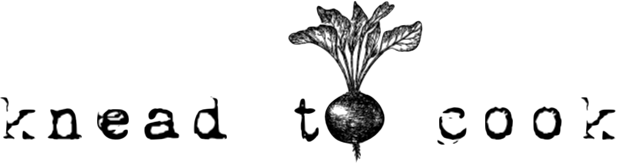



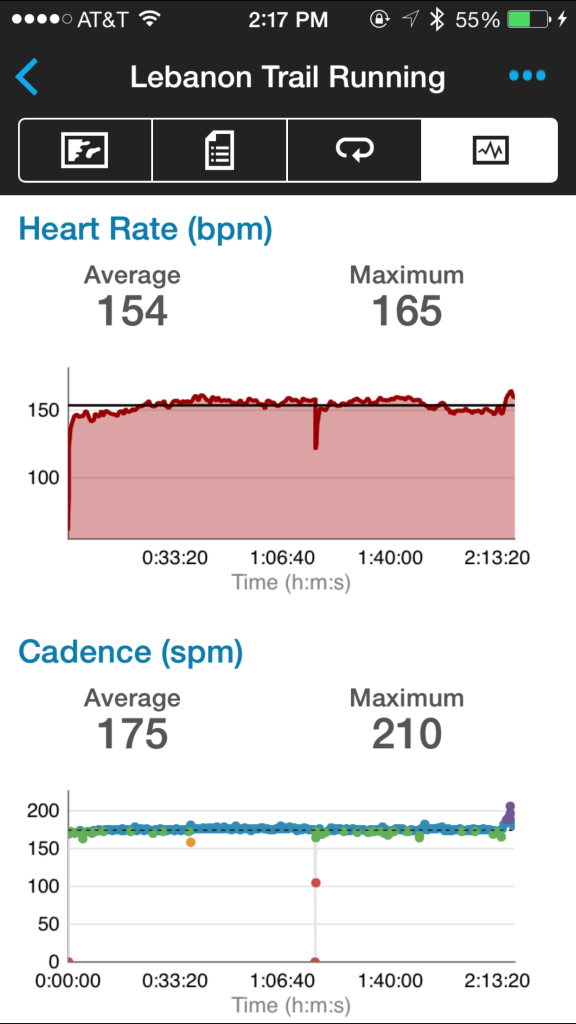






Personally I’ve been SO intrigued by this watch! It’s gorgeous and practical for everything I would use but that price tag holds me back big time. I was gifted the tomtom multisport cardio which I love but I love garmins interface more. So I’m torn!
Cassie, I hear you. I always feel that TomTom is very European based. Garmin has stepped up their Connect program big time. They seem to be updating software issues quickly. I’m very happy so far. I do highly recommend. 🙂 oxo
Thank you for sharing your review! I’ve been thinking about buying a smart watch for a while now but haven’t settled on a choice yet. It’s helpful to read reviews from real runners and not just the specs from the company.
Laura, I have been investigating big time for quite some time. I was unhappy with Apple and having to carry your phone. I needed gps big time and I’m a huge fan of Garmin. My husband got it for me and I’m totally in love.